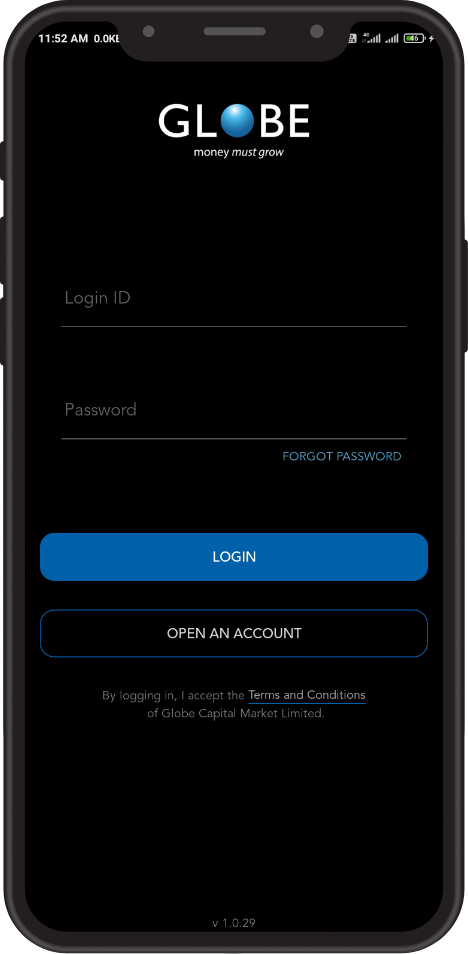- 17-Sep-2023
- Globe Trade App
Empowering Your Trading and Investment with Alerts in the Globe Trade App
Chinese philosopher Confucius once said
Life is really simple, but we insist on making it complicated
At Globe Capital, we aim to make your trading and investment journey as simple as possible.
In the present day, we have apps to remind us to take our medicine, drink water, schedule our next doctor’s appointment, and even alert us to pay our phone and electricity bills a few days before the due date. These apps provide us with a sense of relief, sparing us the effort of constantly listing upcoming and pending tasks.
Now, envision having the same convenience for your trading and investments. Imagine how much easier and more comfortable your life would become. With this feature, you can receive automated alerts for the prices at which you intend to enter a trade or for investment opportunities.
We wish to inform our users about the alert feature in the Globe Trade App—what it is and how one can utilize it to their advantage for optimal trading and investment experiences.
Understanding Alerts in the Globe Trade App
Let’s begin by exploring what Alerts mean within the Globe Trade App.
Alerts are essentially price triggers that users set within the app for their trading and investment purposes. In today’s rapidly evolving financial markets, staying abreast of price movements is crucial for making well-informed trading and investment decisions.
The Globe Trade App streamlines this process through its innovative alert feature, enabling users to establish price triggers that notify them when specific conditions are met. These triggers serve as valuable tools, helping traders and investors seize opportunities even in the midst of market volatility.
Select the financial instrument or asset for which you want to set an alert. This could be a specific stock, commodity, currency pair, or any other tradable asset available on the platform.
In the screenshot provided above, we will demonstrate how to set an alert for HDFC Bank Ltd. To begin, you’ll notice an ‘Add Alert’ option; please click on it, and you will be directed to the Alerts section

Specify the condition that will trigger the alert. You can choose from various options, including:
Set a specific price at which you want to be alerted.
In the screenshot above, we will be setting the trigger (Alert me if) on the Last Traded Price (LTP). If the LTP falls below 1600, the alert will trigger, and a notification will be sent. You also have the option to add a note to remind yourself of the reason for setting the alert, such as ‘Buy HDFC Bank for 10% of the total portfolio.
User can set triggers on these parameters:
Last Traded Price | Day Change | Day Change Percentage | Intraday Change | Intraday Change Percentage
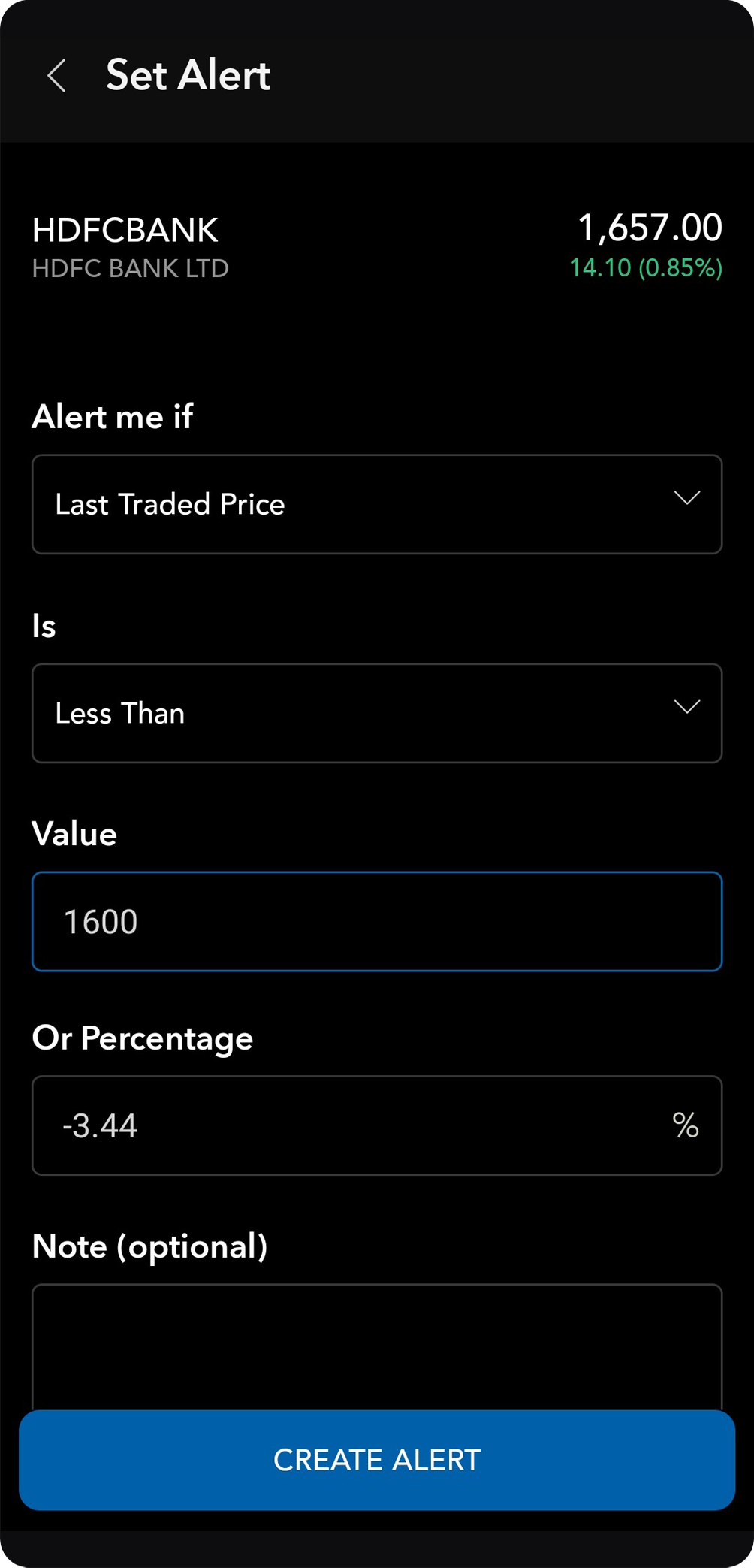
Save and Activate
Once you’ve configured the alert according to your preferences, save and activate it. The Globe Trade App will now monitor the market for your specified conditions.
You can view and manage your active alerts in the “Alerts” section of the app. Here, you can edit, delete, or disable alerts as needed. To access all your alerts, please navigate to the watchlist.
Where you will find the symbol, click on it to view and manage your alerts.
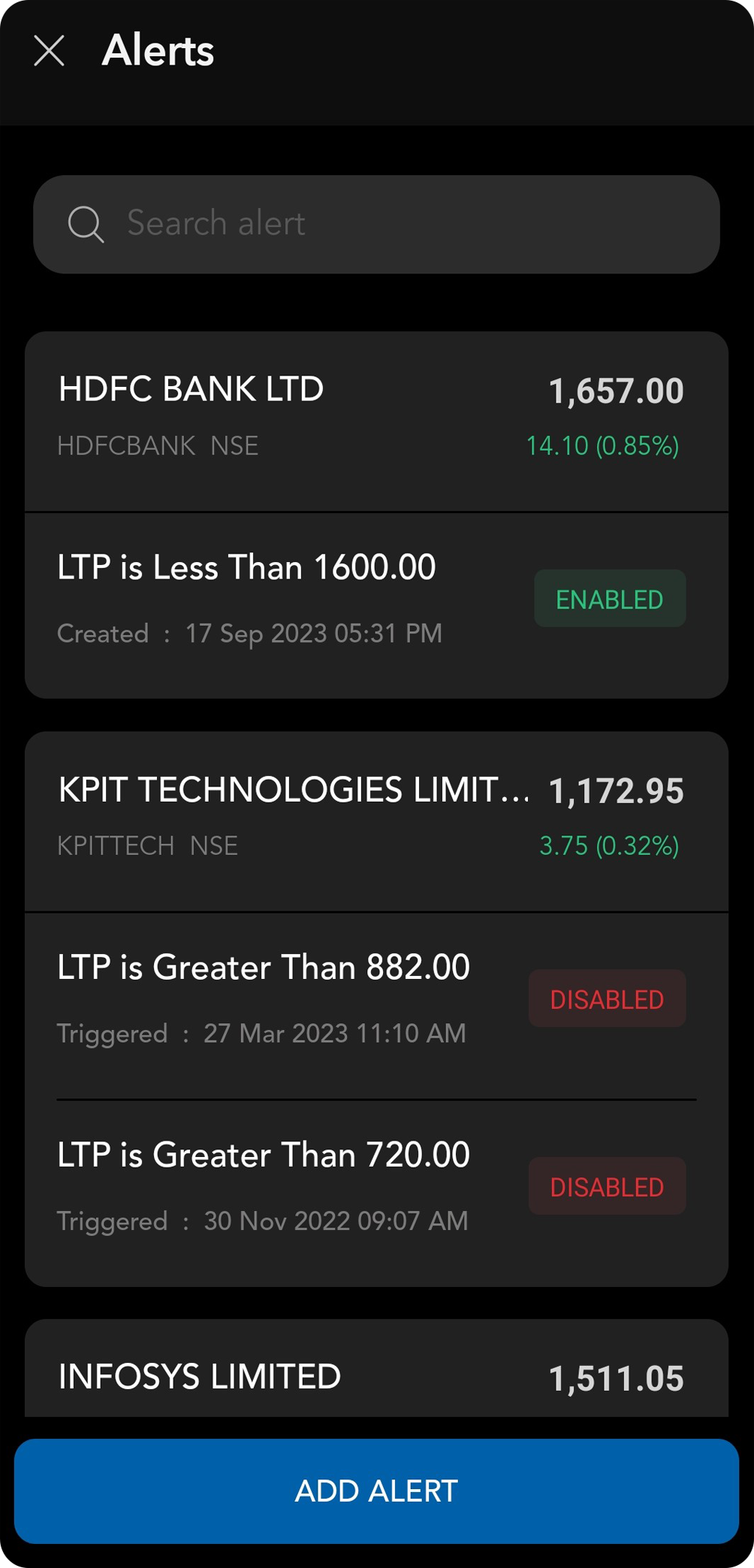
By utilizing price triggers in the Globe Trade App, you can stay informed about market movements, capitalize on trading opportunities, and protect your investments with ease.
Happy trading and investing!